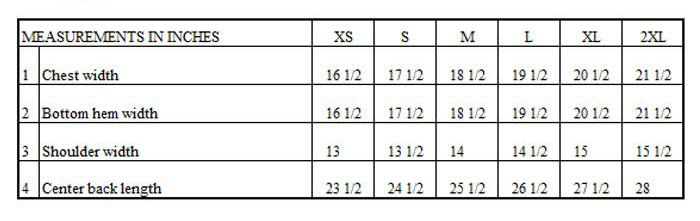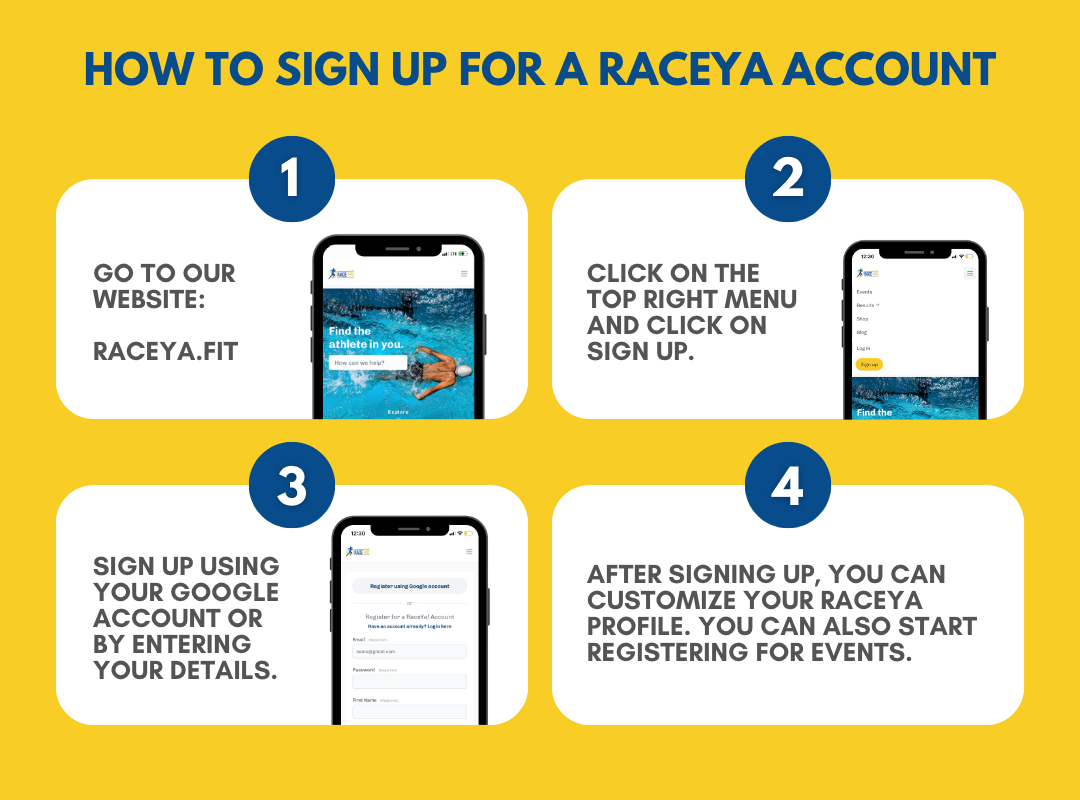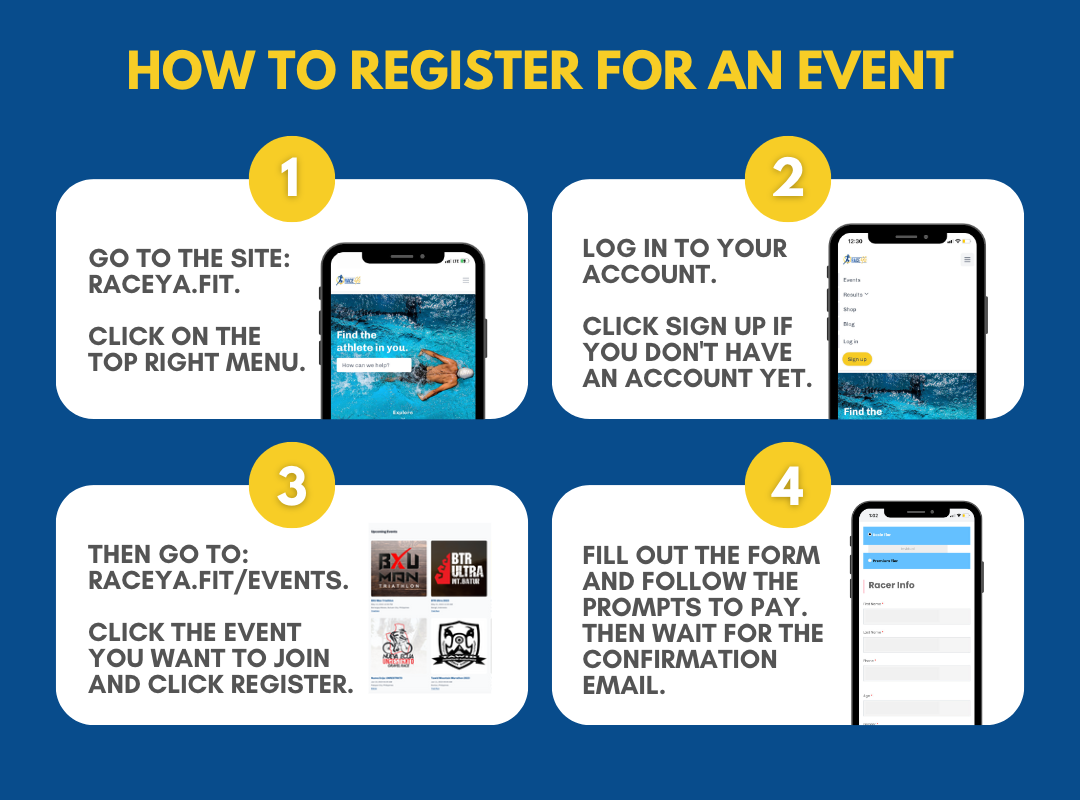Aviation Run 2024 LTP
March 24, 2024

Categories

PHP 400

PHP 400

PHP 800
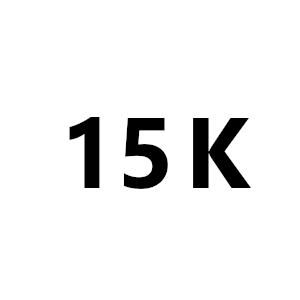
PHP 960
Pre-Registration Ended
1 year ago
Register for the event with up to two companions. Follow the steps below.
- Select your chosen run category.
- Enter your Personal Information
- On the next page, enter your employee information.
- Proceed to checkout and review your category selection.
- Select "Pre-Registration" as your payment method, tick the boxes for Terms and Conditions, and click "Pay to Complete Registration".
- Repeat this process for up to two (2) companions.
- Wait for validation from the HR department and confirmation of the total amount for salary deduction.
- Your registration status will then be changed to "Registered" once approved and validated. You may view your status from your account dashboard.