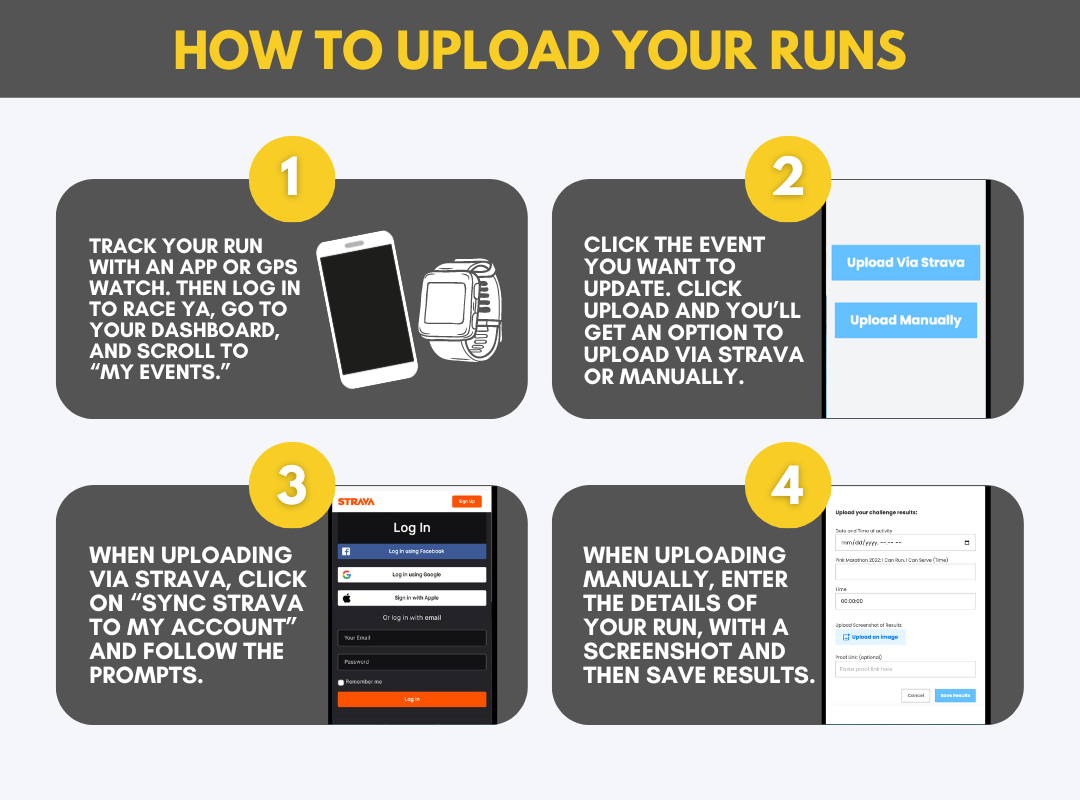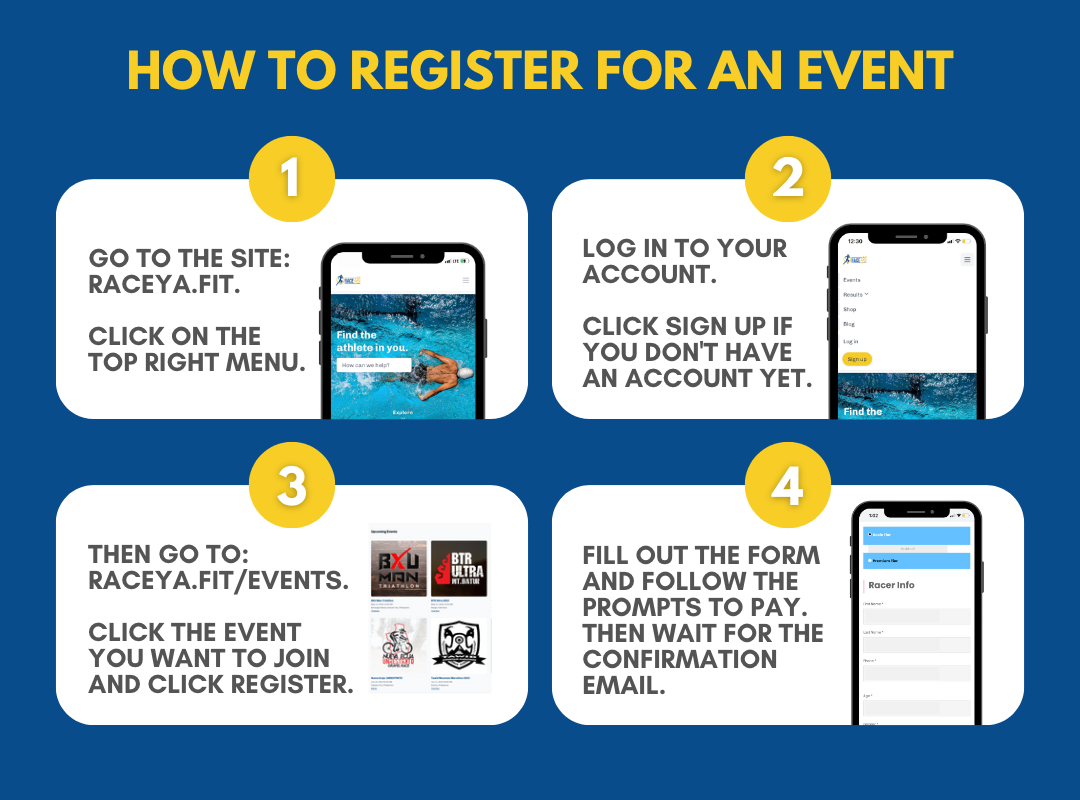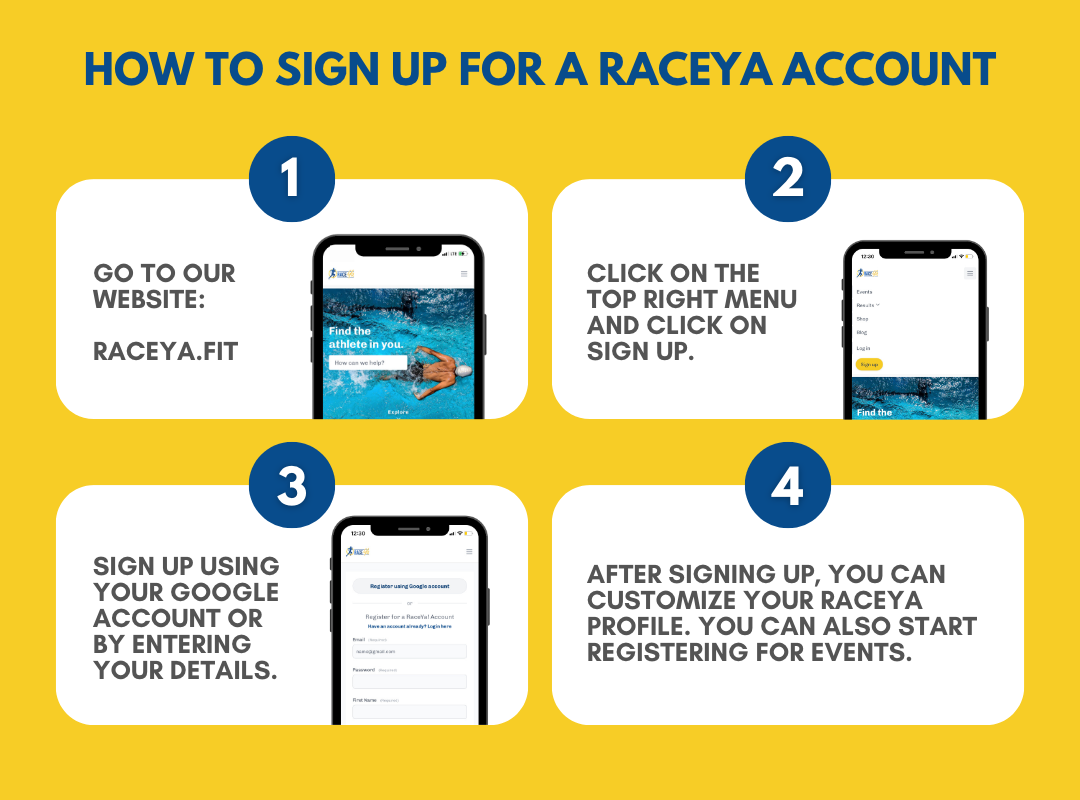Road to 2024 KM
December 31, 2024
.png)
Categories
Run 2024KM Challenge
Registration Ended
11 months ago
Race Ya presents ROAD TO 2024KM!
This is a virtual event challenging you to log 2024km in 2024. Run or walk from anywhere in the world - road, trail, or even indoors on a treadmill. The goal is to log a total mileage of 2024km before the year ends.
Each participant gets an e-certificate once they complete the challenge. They may also celebrate their achievement with a finisher's shirt and medal.
Participants can check the leaderboard to track their progress as well as that of the other participants. This virtual run not only promotes a healthy lifestyle but also fosters a sense of connection and camaraderie among participants striving to reach a common objective.
HOW TO COMPLETE THE CHALLENGE
- Register for the event on our website by following the prompts and paying the applicable fees.
- Download our recommended fitness tracking app Strava and sync it with your Race Ya account to conveniently log and upload your activity.
- You may also use your preferred fitness tracking app or device, and manually upload your activity to your Race Ya account.
- Set your fitness goals and run or walk as much as you can from January 1 to December 31, 2024. You can complete your runs or walks at your own pace and time, and from wherever you are to reach the 2024km goal!
- Log in to your Race Ya account and go to your Dashboard.
- Click on “My Activities” and click on the button that says “Sync Strava Activities”.
- Follow the on-screen instructions.
- Once synced, you will be able to see your Strava logs in your Race Ya account.
- Activities should not be older than 1 month before the upload date. Otherwise, they will not be accepted for validation.
- Make sure to upload any activity as soon as possible to avoid having them declined.
Frequently Asked Questions
After registering, your registration status can be seen in your profile. Log-in at raceya.fit/login.
Each participant shall need a RaceYa account to gain access to the registration.This will be your perpetual account which will give you access to other features in the platform.
If you already have an account, please log-in at raceya.fit/login. Please ensure that you have read the terms and conditions before submitting your registration.
SUBMITTED NOT PAID: After submission of registration and before payment, your registration is set to
PENDING PAYMENT. This will change after you have paid via GCash or Paypal or have uploaded your bank deposit proof of payment. An email is auto sent with payment instruction for bank deposit.
PAID: Your status is set to PAID after successfully paying via Paupal, your payment is paid via Dragonpay-Gcash or proof of payment is uploaded to your account if bank deposit.
REGISTERED Your status is set to Registered when registration is confirmed. You will also receive an email confirmation. You may start logging on to raceya.fit/login to start your race.
.png)