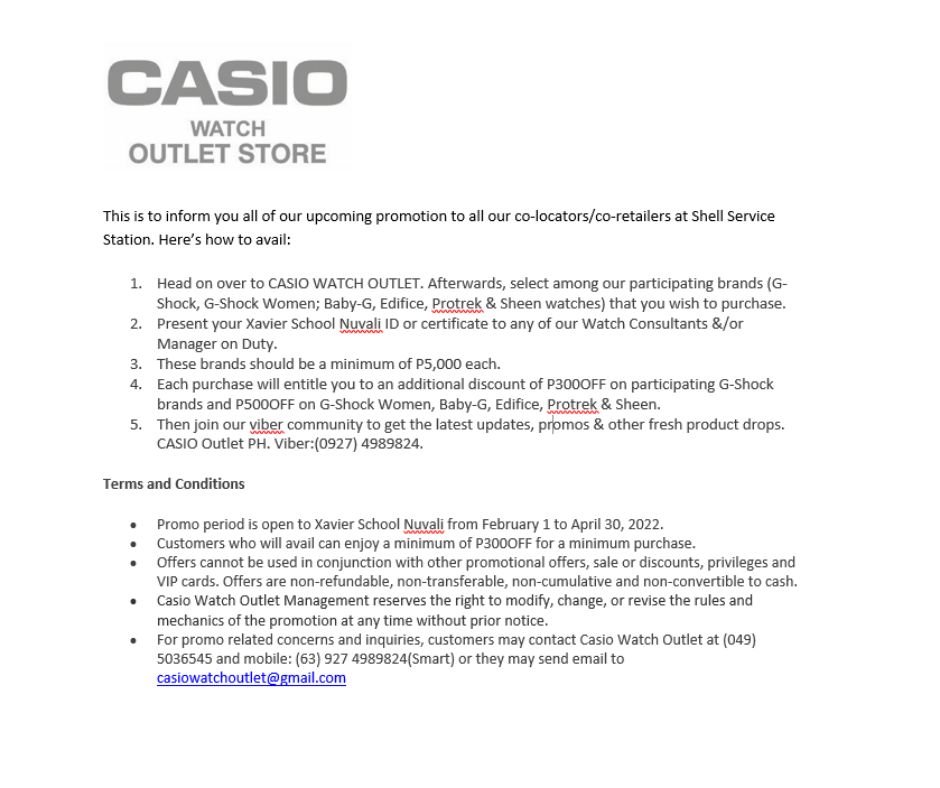ALAB NG PUSO - Takbo NaTEN 'to!
March 10, 2022
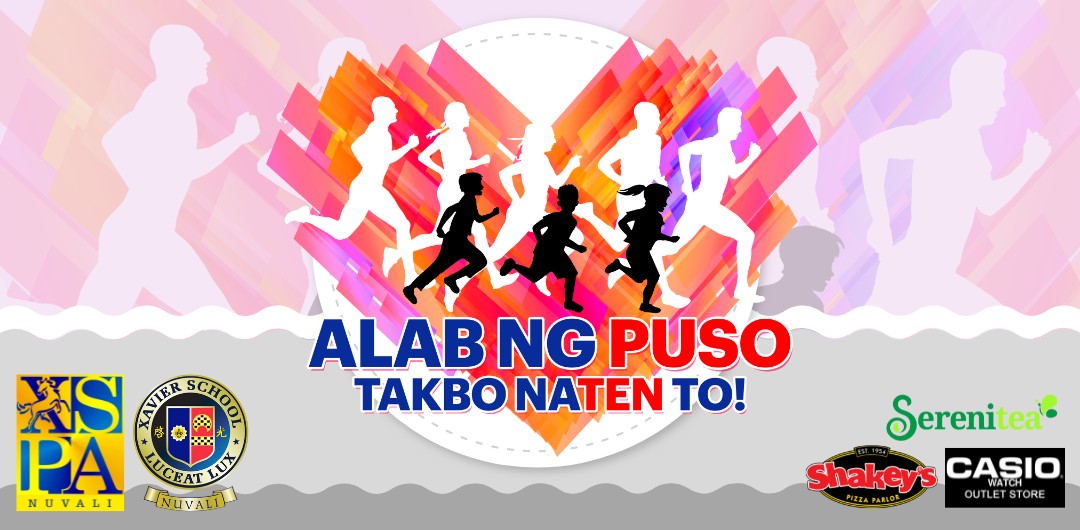
Categories
Kids - Solo (Choose Events in SHOP)
Family : 1- 3 Member (Choose Events in SHOP)
Registration Ended
3 years ago
More and more families are now running and biking together! Join the fun, keep fit and help more scholars. Check out our rewards and prizes too! Tara na, Takbo NaTEN 'to!
ALAB NG PUSO - Takbo NaTEN ’to!
Takbo NaTEN ‘to! is a virtual fun run and bike challenge hosted by Xavier School Parents’ Auxiliary-Nuvali (XSPA-N) to celebrate the 10th Anniversary of Xavier School Nuvali. This will commence on February 14, 2022 until February 28, 2022 (extended to March 8, 2022). Registration will start on February 1, 2022 until February 12, 2022 (extended to February 25, 2022). Join the fun and get the chance to win amazing prizes! In our 10th year, let’s pledge our support to our brothers and sisters in Christ! This event is for the benefit of Fr. Ismael Zuloaga Scholarship Fund.
Registration Mechanics
This event is exclusive for Xavier School Nuvali students and their family members. An exclusive password access will be provided through your email to gain access to the event registration.
Participants can join the following categories:
- 3K Kids Run - Kids from 5-10 years old
- 3K Kids Bike - Kids from 5-10 years old
- 10K Family Run - 3 members; no age limit
- 10K Family Bike - 3 members; no age limit
- 20K Family Run - 3 members; no age limit
- 20K Family Bike - 3 members; no age limit
Registration Fee:
- Kids - P610 per child
- Family - P1010 for 3 members maximum
- To join more than category, please choose the add on category from the shop.
Race Inclusions:
Kids
- Kid’s Medal
- e-bib
- e-certificate
- 1 raffle entry - prizes: 3 winners of Roblox Premium P1000 Robux
Family
- Family Medal
- e-bib
- e-certificate
- 1 raffle entry - prize: 1 Spin Bike
How to Register
To register and participate, each individual should create a RaceYaya account.
- Please read all event details, event mechanics, event terms and conditions.
- Click register at the event page https://register.raceyaya.com/event/alab-ng-puso.
- Log-in to your account.
- Submit the required information. Please ensure you fill out correctly the Student Name, Grade and Section.
- Please provide an email address and phone number accessible throughout the duration of the run. Updates will be posted at your registered contact details. Should there be any changes after registration, kindly email us at [email protected] and [email protected].
- Complete your registration by choosing your preferred mode of payment (Please see FAQs below for more details).
- Your payment will be confirmed within 2-48 hours depending on the mode of payment chosen.
- An email confirmation will be sent within 48 hours and you can start uploading your results in your account in time.raceyaya.com.
Registration Period: February 1-12, 2022 (extended to February 25, 2022)
Registration is non-transferrable and non-refundable.
Kindly ensure that you have read all the race mechanics below and event terms and conditions and the Data Privacy Policy.
Race Mechanics
- Participants may use any smart watch, phone application like STRAVA or indoor trainers which can measure time and distance.
- Participants must ensure he/she is physically prepared for the distance. Train, Hydrate and eat well!
How to Upload Results
Registered participant will have access to the competition leaderboard available at time.raceyaya.com or at https://register.raceyaya.com/event/alab-ng-puso
- Participants should upload their results after every activity within the race period.
- Log-in to time.raceyaya.com to upload your results. Please indicate the following:
- Date of activity
- Duration of activity / Or start and finish time
- Total activities completed (in kilometers)
- Proof of activity: Photo, screenshot or link of the activity for validation
- Once you complete your distance, your uploads will be updated in the live leaderboard automatically but are not validated yet. Validation will be done within 24 hours after upload.
- Please check your email as we will be sending communications should your submission require additional information for validation.
The leaderboard will be ranked based on total time spent for the activities logged. Participants will be tagged as finisher as soon as they have completed the total challenge per category. The ranking, however, will be made final after the challenge period which is February 28, 2022. A trophy will be awarded to winners of each category.
For purposes of the special awards, Alab ng Puso Fun Run 2022 will award the following:
- FASTEST KIDS BIKE SOLO
- FASTEST KIDS RUN SOLO
- FASTEST 10K RUN FAMILY
- FASTEST 10K BIKE FAMILY
- FASTEST 20K RUN FAMILY
- FASTEST 20K BIKE FAMILY
Objections to the published results should be done via email at [email protected] (cc: [email protected]) not later than 24 hours from the time of posting of the final leaderboard. The organizing committee will decide on the objection submitted and their decision will be considered final.
FREQUENTLY ASKED QUESTIONS
Each participant shall need a RaceYaya account to gain access to the registration. This will be your perpetual account which will give you access to other features in the platform. If you already have an account, please log-in at register.raceyaya.com.
- Choose your event category. Please ensure that you have read the terms and conditions before submitting your registration.
- Choose your preferred payment method
PAYPAL OR CREDIT/DEBIT CARD. You will be directed and asked to log on to your account in paypal after you click submit.
Please complete the transaction before exiting. A successful payment screen will be displayed after completion of payment together with an email confirmation.
Should you decide to exit and shop/pay later, please log in to your account to continue your purchase or payment. Your registration status will change to Paid in your Account Profile.
RACEYAYA PAYMENT PORTAL: DRAGONPAY Once you choose our online payment gateway as your preferred payment method, you will be directed to the Dragonpay screen. Please choose your payment option preference:
• BDO Online BDO ATM
• Landbank
• Metrobank Direct
• PNB Online UCPB Connect Other banks listed,
• Payment Centers
• Bayad Center
• Cebuana Lhuillier
• M.Lhuillier
• E-Wallet
• Dragonpay Credits
• Paymaya
• Installment Payments (Please create a Tendopay or Billease account.)
You will receive an email/text from Dragonpay containing your payment details and instructions on how to pay with your chosen bank or payment center. You may also view our detailed instructions to some of our channels by clicking the link https://www.dragonpay.ph Make sure to follow the correct instructions and don’t forget to VALIDATE your payments for the follow channels: BDO Online Banking, Chinabank Online ATM/OTC Banking, Rural Net, and UCPB.
An email acknowledging receipt of payment is automatically sent. Please check your SPAM or PROMOS folder in your email account. A registration confirmation email will be sent to racers within 24H after validation.
Your registration status will be reflected in your account profile when you are logged on in Raceyaya.com
PENDING PAYMENT. This is for registration that is SUBMITTED NOT PAID: After submission of registration and before payment, your registration is set to PENDING PAYMENT. Your status will change after you have paid via Paypal or any form of payment in DRAGONPAY. Kindly click the button to continue with the payment process.
PAYMENT FAILED. Should your payment upon registration fail (i.e., not enough Gcash Balance) and you want to choose another mode of payment, please go back to your profile and click the button Continue Payment.
PAID: Your status is set to PAID after successfully paying via Paypal or via Dragonpay. Please note that the change in status will vary based on the mode of payment used. (i.e., payments made at 7-11 will reflect within 24H while payment made via paypal will update automatically to paid). Kindly note that for bank online transfers, you need to log the reference number on the upload screen provided by Dragonpay. Should there be any inquiry or any delay more than 24H, kindly contact us at [email protected].
REGISTERED Your status is set to Registered when registration is confirmed. You will also receive an email confirmation. You may start logging in to time.raceyaya.com to start your race.
Yes. You can register for more than one category. Choose your main event and add the other categories in the SHOP section. You will be charged additional fees for the other categories.
Sample:
- Choose Kids Bike Solo.
- Under Shop, Choose Kids Run.
Your total registration fee will be P1220.
You will now be entered into two events when you log-in to your Time.raceyaya.com account.
Other Sample:
If you are joining the Family event, choose the Family event first and add the Solo event under Shop.
- Choose Family Run 10K
- Add Kids Run - 3K
You can now upload results to both the Family Run 10k and Kids Solo - 3K.
Yes, you still can add as long as registration is still open.
- Log-in to your account.
- Click SHOP Now.
- Add the Category you want to add.
You can still change your event category if you have submitted your details but have not finished payment. Kindly send us an email request with subject: ALAB:Change Category to our email: [email protected].
Please expect this to be updated within 24H. You will receive a reply via email once change has been approved and you can proceed to payment.
Participants can choose their start time and route. Participants may run or bike in any location. You can also run or bike at home using your treadmill or spin bike, as long as it has a speedometer or odometer that can record the Distance and Duration of the activity. If running or cycling outdoors, kindly ensure that health and safety protocols are being followed as mandated by your local government.
Race Duration: Start time and date will be at 5am of February 14. End time and date will be at 10 pm of February 28, 2022.
Number of Activities: Participants should finish the target distance of their chosen category at any time or pace during the event period.
What to Prepare before your Race Day (or Each Activity):
• Participants may use any smart watch, phone application like STRAVA or indoor trainers which can measure time and distance.
• Participants must ensure he/she is physically prepared for the distance. Train, Hydrate and eat well!
Registered participant will have access to the competition leaderboard available at time.raceyaya.com or at https://register.raceyaya.com/event/alab-ng-puso
• Participants should upload their results after every activity within the race period.
• Log-in to time.raceyaya.com to upload your results. Please indicate the following:
• Date of activity
• Duration of activity / Or start and finish time
• Total activities completed (in kilometers)
• Proof of activity: Photo, screenshot or link of the activity for validation
Once you complete your distance, your uploads will be updated in the live leaderboard automatically but are not validated yet. Validation will be done within 24 hours after upload.
Please check your email as we will be sending communications should your submission require additional information for validation.
Here are some of the free downloadable apps you may use if you don't have a Smart GPS Watch:
Strava (Rated 4.6/5 Stars) App Store/Google Play
Track your runs and rides with GPS and join Challenges and see how your running and riding compares with friends. Strava is world’s largest route and trail resource.
Map My Run (Rated 4.5/5 Stars) App Store/ Google Play
MapMyRun will record your workout details, including duration, distance, pace, speed, elevation, calories burned, and route traveled on an interactive map. You can even effortlessly save and upload your workout data to MapMyRun where you can view your route workout data, and comprehensive workout history. MapMyRun allows you to set and track weekly goals, view training intensity, monitor your recovery, and connect your gear.
RunKeeper (Rated 4.5/5 Stars) App Store/Google Play
Join the more than 30 million people around the world using RunKeeper to power their active lives. Track your workouts and get the motivation you need to hit your fitness goals. Track your pace, measure workout distance, chart weight loss, crush training goals and more! RunKeeper is the simplest way to improve fitness, whether you’re just deciding to get off the couch for a 5k, biking every day, or deep into marathon training.
Running Distance Tracker+ (Rated 4.7/5 Stars) App Store/Google Play
Running Distance Tracker+ tracks your distance, pace, calories and more. It includes access to your music player and voice feedback guiding you as you run towards your target distance or time. It also maintains a history of your runs and improvements over time, and shows you a complete log of your running activities.
Endomondo (Rated 4.5/5 Stars) App Store/Google Play
Whether you’re running, cycling, walking, kayaking, or something completely different, Endomondo keeps you motivated. Track routes, record stats and share your workouts – all from one simple app. Join 25 million users and start freeing your endorphins. Endomondo offers audio coach feedback and allows you to compete against a friend
If you joined the family run/bike, please make sure that you indicate your team name. Each member can run or bike together or separately using their individual smart watch or gps app. The team representative should upload their results in behalf of the team members. There is no maximum or minimum limit of activity per member. The only goal is for the team members to complete the 10k or 20k target distance.
The leaderboard will be ranked based on total time spent for the activities logged. Participants will be tagged as finisher as soon as they have completed the total challenge per category. The ranking, however, will be made final after the challenge period which is February 28, 2022. A trophy will be awarded to winners of each category.
For purposes of the special awards, Alab ng Puso Fun Run 2022 will award the following:
• FASTEST KIDS BIKE SOLO
• FASTEST KIDS RUN SOLO
• FASTEST 10K RUN FAMILY
• FASTEST 10K BIKE FAMILY
• FASTEST 20K RUN FAMILY
• FASTEST 20K BIKE FAMILY
Objections to the published results should be done via email at [email protected] (cc: [email protected]) not later than 24 hours from the time of posting of the final leaderboard. The organizing committee will decide on the objection submitted and their decision will be considered final.