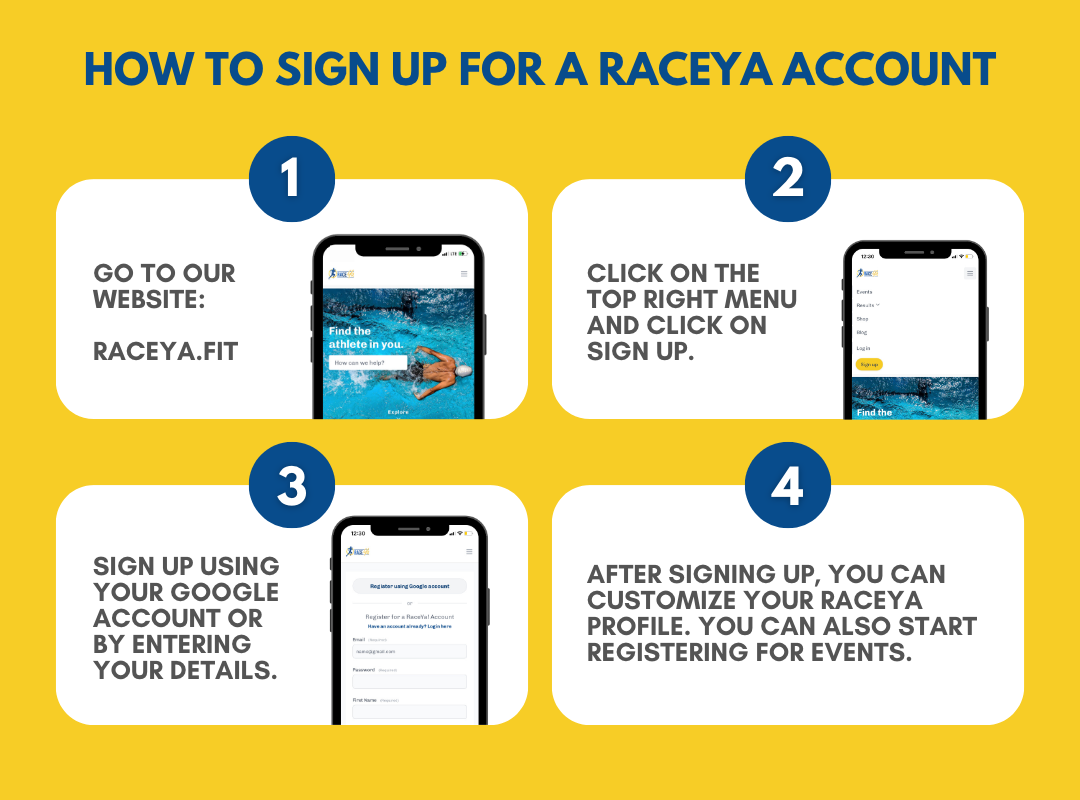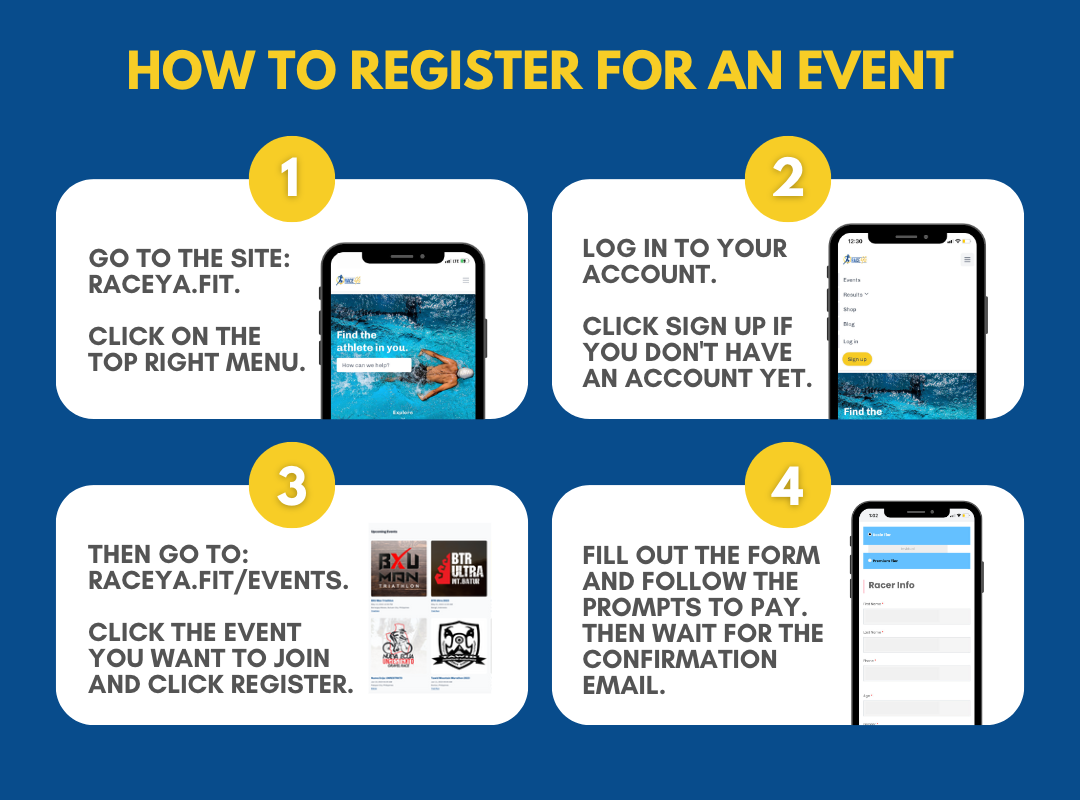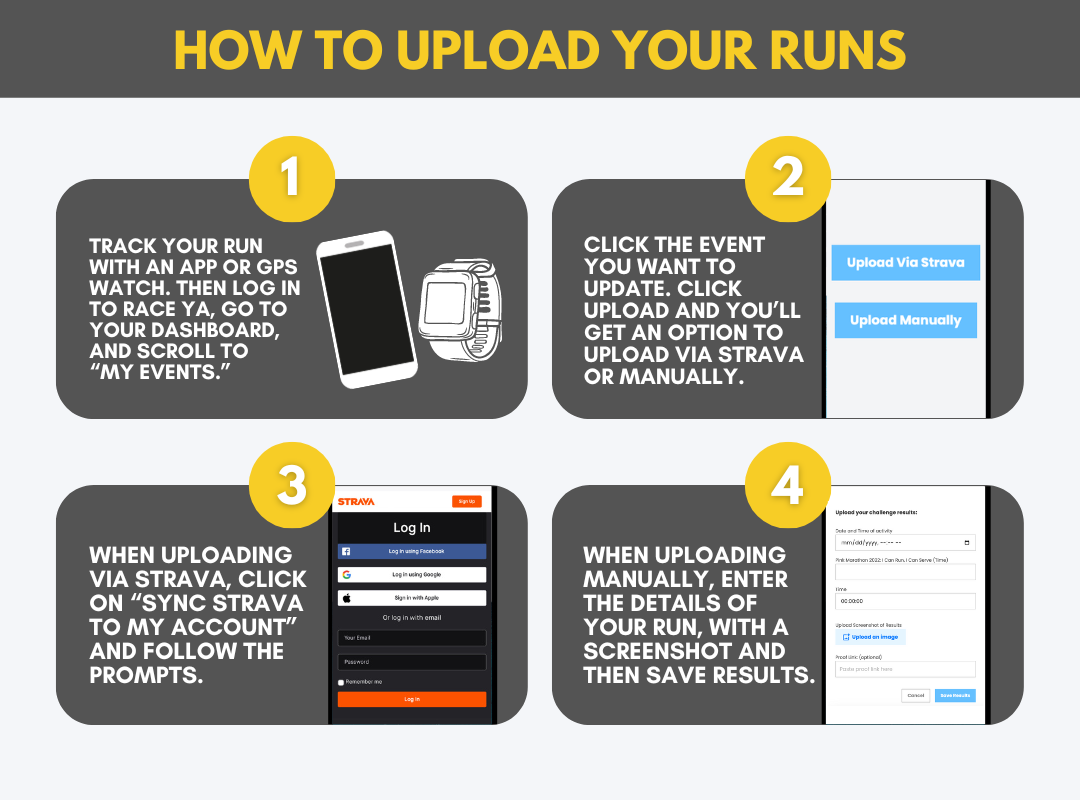Caritas Manila Run for a Cause
All Year Long

Categories
Registration Ends
Caritas Manila Run for a Cause
Be part of something bigger in 2025 with the Caritas Manila Run for a Cause — a two-leg run series that lets you support education and relief efforts across the country. This year’s campaign champions two life-changing programs: YSLEP and Cadamay.
🏃♂️ Run for a Year, Change Lives for a Lifetime:
Choose your distance per quarter — log your run at your own pace
Support four key beneficiaries throughout the year
Register once for all four legs: P1800 total (save P200!)
🏅 Optional Add-Ons (per leg):
- 🎖 Medal – P600
- 👕 Shirt – P600
Covers 2 Legs
Beneficiaries:
- YSLEP (Youth Servant Leadership and Education Program)
- Cadamay
Distances: Choose your preferred distance per quarter
Registration Fee: P800 (save P200 vs. individual leg registration)
Optional Add-Ons (per leg):
- 🎖 Medal – P600 each
- 👕 Shirt – P600 each
COURSE
Find any place to run or use a treadmill. Run on your own or with a group.
HEALTH REMINDERS
Please ensure that you are fit for this activity. Run safely and choose a location where you are comfortable.
Don’t forget to hydrate and make sure you have enough nutrition for the activity— but not too much!
START OF RACE
You can run as many times as you want during the two-day period. Just make sure to track each run so you can share and we can validate your results. Here’s how to log your run:
Log Your Runs
- Download Strava and sync it with your Race Ya account for automatic uploads.
- Prefer another fitness app? No problem—manually upload your runs to your Race Ya account.
How to Sync Strava with Race Ya
- Log in to your Race Ya account and go to your Dashboard.
- Click “My Activities” and select “Sync Strava Activities.”
- Follow the on-screen instructions to link your accounts.
- Once synced, your Strava logs will automatically appear in your Race Ya account for easy submission.
How to Manually Upload Runs
- Log in to your Race Ya account and go to your Dashboard.
- Click “Upload Manually.”
- Fill in the required details: date, distance, time, and proof of your run (photo or link to your fitness app log).
- Submit your entry.



.png)
.png)
.png)